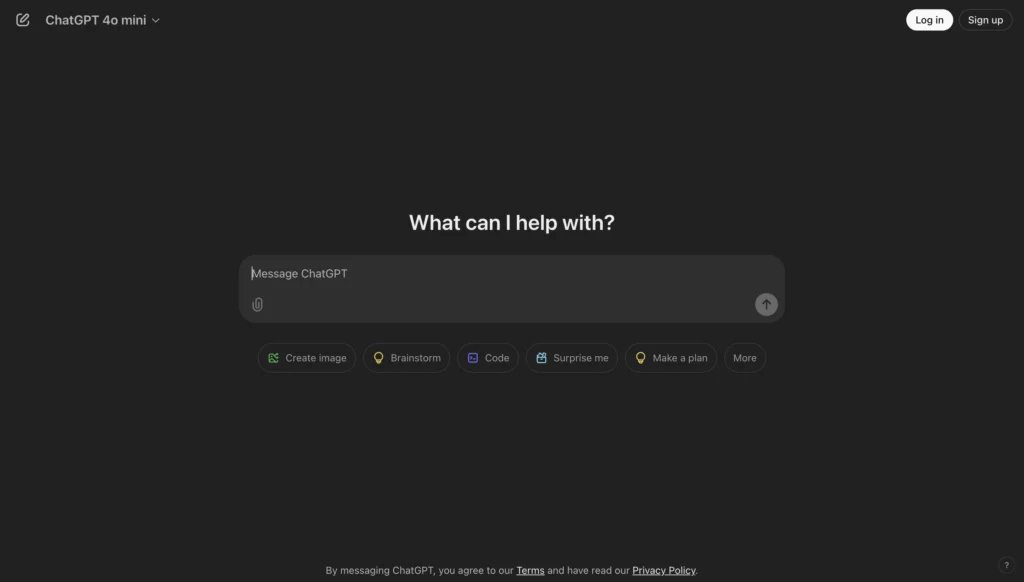How to Increase Pinterest Traffic : Easy Guide

Introduction to Pinterest
Pinterest has become a visual goldmine for businesses looking to increase their online visibility and drive traffic to their website. With millions of users scrolling through countless pins daily, harnessing the power of Pinterest can significantly boost your brand’s reach.
This guide will walk you through the steps to increase your Pinterest traffic, from optimizing your profile to creating engaging pins and building a loyal following. By the end of this post, you’ll have a clear understanding of how to leverage Pinterest to achieve your marketing goals.
1. Understanding Pinterest Basics
Pinterest is a visual discovery platform where users can find inspiration and ideas. It works like a digital pinboard where you can save images (pins) to organized collections (boards).
Pinterest Boards, Pins, and Profiles
- Pins: These are individual images or short videos that represent an idea or product. They are the building blocks of Pinterest.
- Boards: These are collections of pins organized around a specific theme or topic. They help users categorize their interests.
- Profiles: This is your personal space on Pinterest. It showcases your boards, followers, and following.
Importance of Creating a Business Account
While a personal account can be used for Pinterest, a business account offers additional features and insights. It allows you to access Pinterest analytics, run ads, and claim your website.
Setting Up Pinterest Analytics for Tracking Performance
Pinterest analytics provides valuable data on how your pins are performing. To access these insights, you’ll need a business account. Once you have one, you can track metrics such as:
- Impressions: The number of times your pins are seen
- Saves: The number of times your pins are saved by other users
- Clicks: The number of times users click on your pins
- Website clicks: The number of clicks leading to your website
By understanding these metrics, you can identify which pins are performing well and adjust your strategy accordingly on how to increase Pinterest Traffic.
2. Optimizing Your Pinterest Profile
Your Pinterest profile is your digital storefront. It’s essential to make it visually appealing, informative, and easy to navigate.
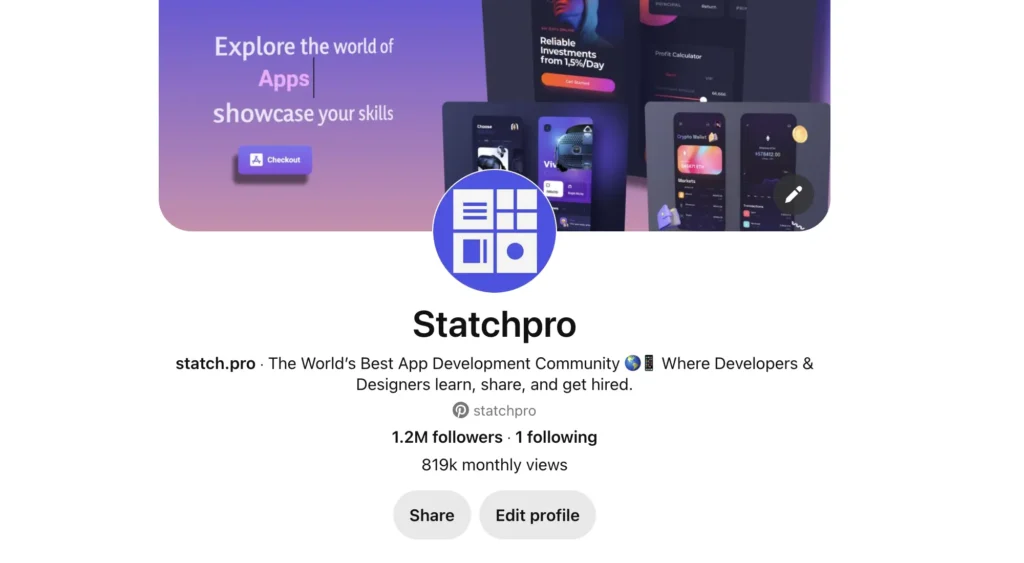
Creating a Compelling Pinterest Profile
- Choose a clear and relevant profile name: This should reflect your brand or niche.
- Select a high-quality profile picture: Use your brand logo or a clear headshot.
- Write a captivating bio: Clearly communicate what your account is about and who your target audience is. Include relevant keywords.
Choosing the Right Profile Picture and Username
Your profile picture should be instantly recognizable and represent your brand. Your username should be easy to remember and relevant to your niche. For example, if you’re a food blogger, your username could be “HealthyRecipeQueen.”
Writing an Engaging Pinterest Bio
Your Pinterest bio is your opportunity to introduce yourself and your brand. Keep it concise, informative, and engaging. Include relevant keywords to improve discoverability. For example: “Passionate foodie sharing delicious and healthy recipes. Find inspiration for your next meal here! #foodie #healthyrecipes #cooking”
Utilizing Pinterest Rich Pins
Rich pins are visually enhanced pins that provide additional information directly on the pin. They can include details like product prices, recipe ingredients, or article titles. To enable rich pins, you’ll need to verify your website with Pinterest and implement the necessary code.
By optimizing your Pinterest profile, you’re laying the foundation for attracting and engaging your target audience.
3. Creating Engaging Pins
To truly harness the power of Pinterest, creating visually appealing and informative pins is crucial.
Understanding Pinterest's Visual Aesthetic
Pinterest is a visually-driven platform. Users are drawn to bright, high-quality images with clear focal points. Understanding the platform’s aesthetic helps you create pins that resonate with your audience.
Using High-Quality Images
Invest time in creating or sourcing high-resolution images. Blurry or low-quality images can deter potential pinners. Use visually appealing color palettes and ensure the image is clear and easy to understand.
Writing Compelling Pin Descriptions
Your pin description is your opportunity to entice users to click through. Keep it concise, informative, and engaging. Use strong action verbs and include relevant keywords.
Using Relevant Keywords in Pin Descriptions and Titles
Optimizing your pins for search is essential. Incorporate relevant keywords into both your pin descriptions and titles. This helps Pinterest’s algorithm understand the content of your pin.
Pinning Consistently
Consistency is key to Pinterest success. Aim to pin regularly to keep your audience engaged and increase your visibility. Experiment with different posting times to see what works best for your audience.
By following these guidelines, you can create pins that not only look great but also drive traffic to your website.
4. Building Your Audience
Growing your Pinterest following is essential for increasing your reach and driving traffic to your website. Here are some effective strategies:
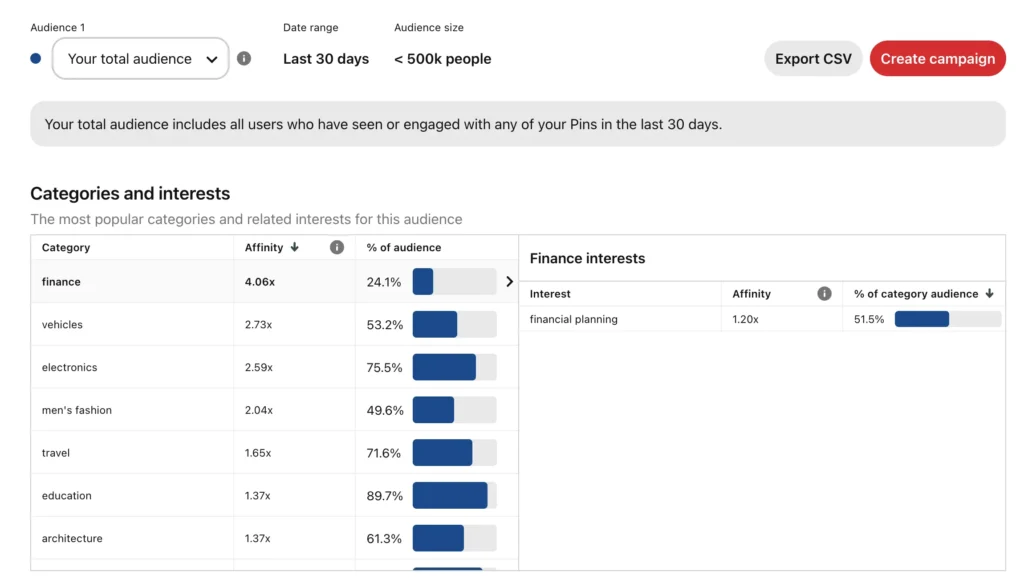
Following Relevant Boards and Users
- Identify your target audience: Determine who you want to reach on Pinterest.
- Follow relevant boards: Find boards that align with your niche and content.
- Follow other users: Connect with influencers and competitors in your industry.
Engaging with Other Users
- Like, comment, and repin: Show your appreciation for other users’ content by interacting with their pins.
- Join group boards: Collaborate with other users on shared boards to expand your reach.
- Respond to comments and messages: Build relationships with your audience by engaging in conversations.
Running Pinterest Contests and Giveaways
- Create excitement: Offer attractive prizes to encourage participation.
- Set clear rules: Outline the contest guidelines to avoid confusion.
- Promote your contest: Share it on your other social media channels and encourage participants to share with their followers.
Collaborating with Other Pinterest Users
- Partner with complementary brands: Collaborate with businesses that share your target audience.
- Create joint boards: Combine your expertise with another user’s to create valuable content.
- Cross-promote each other’s content: Share each other’s pins to reach a wider audience.
By consistently engaging with the Pinterest community and building relationships, you can significantly grow your following and increase your chances of reaching potential customers.
5. Pinterest SEO
Pinterest is a visual search engine, meaning people use it to find ideas and inspiration. Optimizing your pins for search is crucial to increasing visibility.
Keyword Research for Pinterest
- Utilize Pinterest search bar: Type in relevant keywords to see suggested search terms.
- Analyze competitor boards: See what keywords your competitors are using.
- Use Pinterest analytics: Identify top-performing pins and keywords.
Optimizing Pin Descriptions for Search
- Include primary keyword in the beginning: This helps with visibility.
- Use relevant long-tail keywords: Expand your reach with more specific terms.
- Keep descriptions concise and informative: Aim for 100-150 characters.
- Use strong action verbs: Encourage clicks with compelling language.
Creating Pinterest-Friendly Blog Content
- Use high-quality images: Create visually appealing graphics for your blog posts.
- Optimize images with keywords: Use relevant keywords in image file names and alt text.
- Pin blog posts regularly: Share your content on Pinterest to increase visibility.
Leveraging Rich Pins
Rich pins provide additional information about your content directly on the pin. They can help increase click-through rates and engagement. Consider implementing recipe, product, or article rich pins if applicable to your niche.
By optimizing your pins for search, you can significantly improve your chances of appearing in Pinterest search results and attracting organic traffic to your website, thus learning from this guide on how to increase Pinterest Traffic.
6. Pinterest Analytics
Understanding how your pins are performing is essential to refining your Pinterest strategy. Pinterest Analytics provides valuable insights into your audience and content performance.
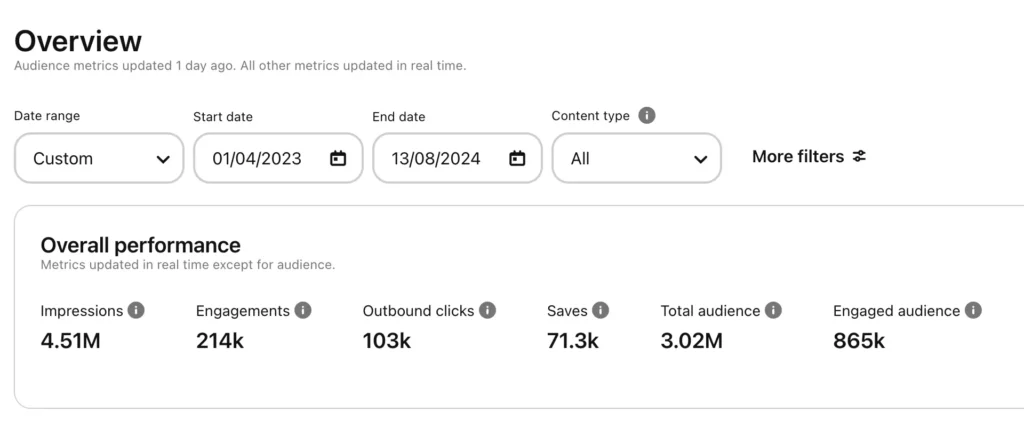
Understanding Pinterest Analytics
Pinterest Analytics offers a comprehensive overview of your account’s performance. It includes metrics such as impressions, saves, clicks, and audience demographics. By analyzing this data, you can identify trends, strengths, and areas for improvement.
Tracking Pin Performance
- Impressions: Track how often your pins are displayed to users.
- Saves: Measure how many times your pins are saved to other users’ boards.
- Clicks: Analyze how many users click on your pins.
- Engagement: Understand how users interact with your pins (likes, comments, repins).
Identifying Top-Performing Pins
- Analyze pin performance metrics: Identify pins with high impressions, saves, and click-through rates.
- Understand your audience: Analyze which types of pins resonate best with your target audience.
- Repurpose successful pins: Create new content based on popular themes.
Making Data-Driven Decisions
- Optimize pin creation: Use insights to refine your pin creation process.
- Experiment with different content formats: Test various pin designs and layouts.
- Adjust your Pinterest strategy: Modify your approach based on performance data.
By leveraging Pinterest analytics, you can make informed decisions to optimize your Pinterest strategy and achieve better results.
7. Common Pinterest Mistakes to Avoid
While Pinterest is a powerful platform, there are common pitfalls to watch out for.
Overusing Promotional Content
Pinterest is a place for inspiration and discovery. Avoid overwhelming your audience with overly promotional content. Focus on providing value and creating engaging content.
Neglecting Visual Appeal
As a visual platform, Pinterest prioritizes high-quality images. Neglecting visual appeal can hinder your success. Invest time in creating visually stunning pins.
Ignoring Pinterest Analytics
Understanding your audience and pin performance is crucial. Ignoring Pinterest analytics can prevent you from making data-driven decisions.
Not Engaging with the Pinterest Community
Building relationships with other users is essential for growth. Engaging with the community helps increase your visibility and can lead to valuable collaborations.
By avoiding these common mistakes, you can optimize your Pinterest strategy and achieve better results.
Conclusion
In this guide of How to Increase Pinterest Traffic requires a strategic approach. By understanding Pinterest basics, optimizing your profile, creating engaging pins, building a strong audience, leveraging Pinterest SEO, and analyzing your performance, you can significantly boost your online visibility.
Remember, consistency is key. Regularly creating and sharing high-quality pins is essential for long-term success. Don’t be afraid to experiment with different strategies and track your results to refine your approach.
By implementing these tips and staying engaged with the Pinterest community, you’ll be well on your way to achieving your Pinterest traffic goals.
Want to take your Pinterest game to the next level? Consider scheduling a consultation with WordPress Webers. Our team of experts can provide tailored strategies to help you increase your Pinterest traffic and drive more business to your website.
Ready to unlock the full potential of Pinterest? Let’s work together to achieve your goals!